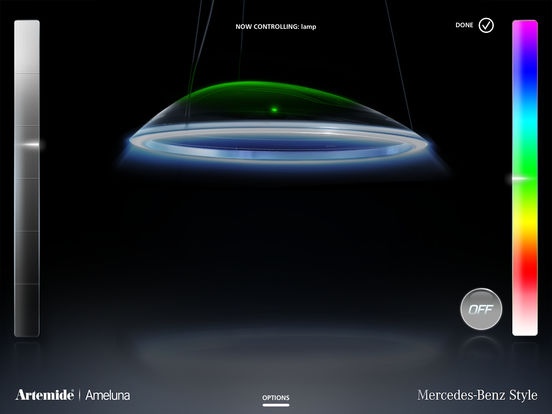Ameluna 1.1
Continue to app
Free Version
Publisher Description
Welcome to the Artemide world! Discover the Ameluna app that allows you to experience the relationship with light in a complete new way. Ameluna, born from the partnership between Artemide and Mercedes-Benz Style will be a totally surprising light experience, simple and intuitive. Thanks to a mesh protocol BLE equipped with high safety standards, you will always be connected to Ameluna through your mobile devices, creating, changing and recalling your own scenographies of light depending on the occasion by choosing the light intensity of the white light and color. Ameluna reflects your personal experience with the light. You will be able to express your personal or shared moods through private or public lighting scenarios. The app is capable of managing a single Ameluna, a network of lamps arranged in one or more groups, and the individual lamp within the group from time to time by saving scenarios that accompany different experiences. Ameluna will be a bright object always in relation with you and with your surroundings. For any questions or doubts, check our FAQ section at artemide.com. We are ready to answer your questions.
Requires iOS 8.3 or later. Compatible with iPad.
About Ameluna
Ameluna is a free app for iOS published in the Food & Drink list of apps, part of Home & Hobby.
The company that develops Ameluna is Artemide SpA. The latest version released by its developer is 1.1.
To install Ameluna on your iOS device, just click the green Continue To App button above to start the installation process. The app is listed on our website since 2016-12-06 and was downloaded 18 times. We have already checked if the download link is safe, however for your own protection we recommend that you scan the downloaded app with your antivirus. Your antivirus may detect the Ameluna as malware if the download link is broken.
How to install Ameluna on your iOS device:
- Click on the Continue To App button on our website. This will redirect you to the App Store.
- Once the Ameluna is shown in the iTunes listing of your iOS device, you can start its download and installation. Tap on the GET button to the right of the app to start downloading it.
- If you are not logged-in the iOS appstore app, you'll be prompted for your your Apple ID and/or password.
- After Ameluna is downloaded, you'll see an INSTALL button to the right. Tap on it to start the actual installation of the iOS app.
- Once installation is finished you can tap on the OPEN button to start it. Its icon will also be added to your device home screen.